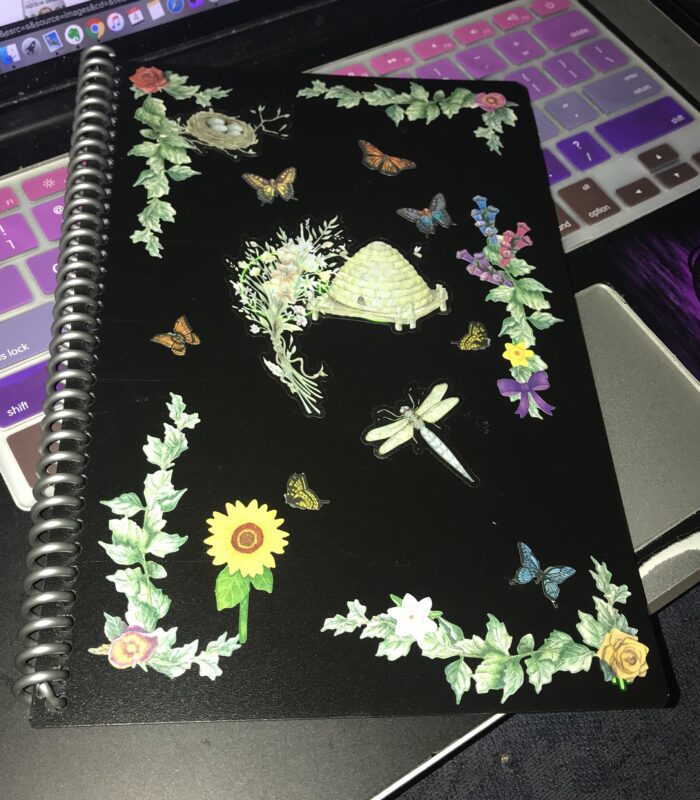Earlier this week, I went in search of a new notebook to carry with me, to jot down notes during meetings and whatnot. Why? Well, for years, I used a Franklin Planner, but I gradually moved away from that, as I spent more and more time on a computer. Now, I have my laptop with me most of the time, and my smartphone handy always, so it seemed that going digital would be the way to go, in terms of daily planning and note-taking. It’s a bit awkward to pull out my cell phone during a meeting, but I just assume everyone knows I’m taking notes, and not sending random texts. It was a system, but it wasn’t really working as well as it could. More often than not, I find myself grabbing whatever is handy for jotting down notes when I’m in a meeting, or chatting with students. Blank paper, post-it notes, restaurant napkins – whatever is nearby, I’ll grab it. Sure, my phone and computer are nearby, but it’s just less disruptive to write things down on paper.
So . . .I decided that it’s ridiculous to rely on random pieces of paper, which sent me in search of a little notepad to carry with me. I needed it to be small (for portability), and I needed it to be pretty (so it would make me happy to look at, which makes me more likely to remember to use it). I headed over to the campus bookstore only to find that the things they had on offer were not going to fit my requirements. Moleskine – BORING. Letter sized notebooks – TOO BIG. Tiny spiral-bound books – UGLY URGH. Then, something caught my eye . . .
An Everlast notebook. I hadn’t heard of this company before, and apparently it’s a fairly new product, but it seemed to fit the bill for my needs.
I can write or draw on it in pen, just like regular paper. But instead of throwing away the paper, the ink wipes away with water, and the pages can be used again. Environmentally friendly! AND it has a nifty scanning feature that allows me to snap photos with an app, and automatically email them to myself or to Evernote (or a variety of other Cloud services). It will also give me a medium for doodling little drawings when I get in the mood.
Whoa. This seems like it might be the best of both words. The comfort and analog convenience of paper, with all the advantages of a digital medium.

The only drawback was that it’s not pretty. But I can fix that . . . with STICKERS for now, and maybe I’ll eventually figure out a way to make a slip cover (or a variety of slip covers). So, now it’s pretty cute (with just stuff I already had at home. When I get tired of these, I can peel them off and start again). And I really like the scanning feature.
And now that I’ve gotten started with it, I think it might be a great tool for me to incorporate into my daily planning. I feel pretty comfortable with my document management system (almost everything in Evernote, and tagged for fast searchability), but I don’t have a “trusted system” for planning at the moment – haven’t had since I ditched the Franklin Planner. I use OmniFocus when I remember, but I need something to help me tie it all together. So, I’ll be playing around with the Everlast in this role. Maybe a running to-do list that I can wipe out and start again as often as needed. I might be able to set it to send scans directly to OmniFocus, and turn them into tasks. Lots of possibilities, so, we’ll see where this goes.
For now, though, I’m just going to be happy to use this in meetings. No more cell phone notes for me.